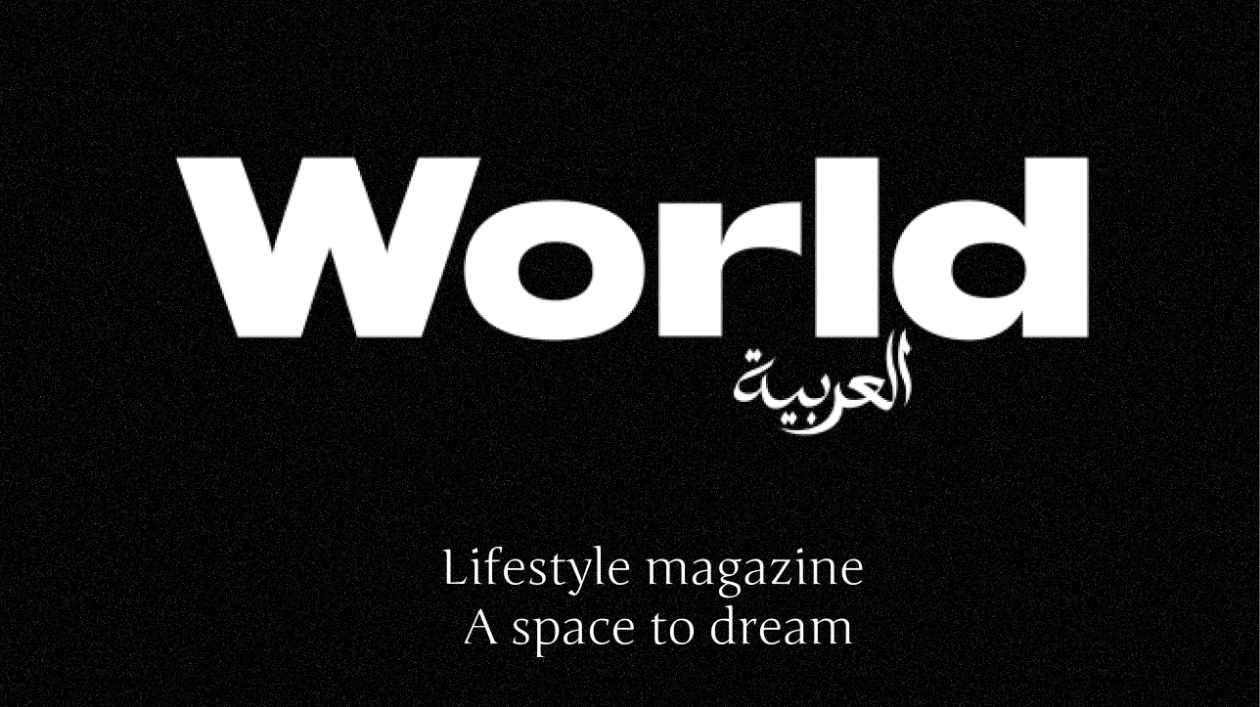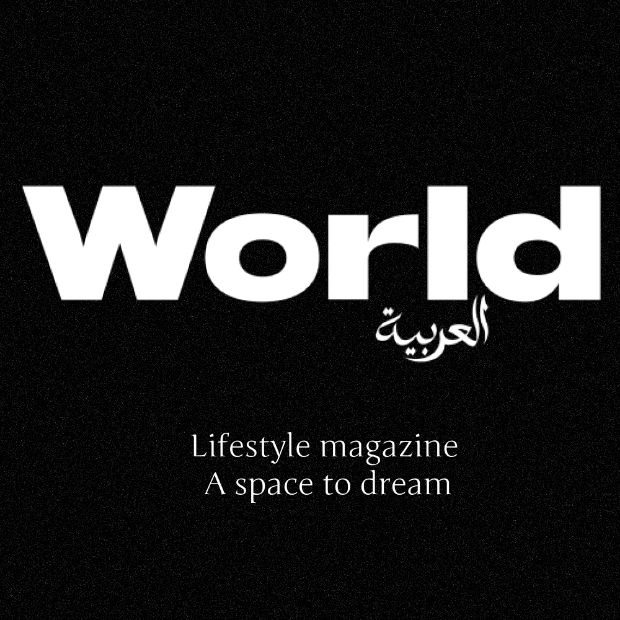Call of Duty: Black Ops 6 is set to launch on October 25, and if you're curious about whether the game supports cross-play and cross-progression, you'll be pleased to know that Black Ops 6 does indeed offer both features. This article provides a comprehensive guide to understanding Black Ops 6's cross-play and cross-progression capabilities before the game's release, including instructions on how to disable cross-play and how to modify your Activision ID.
To participate in online play for Black Ops 6, all players are required to sign up for and log into an Activision account. This account enables cross-play functionality, allowing you to play with friends and other players across various platforms, such as Xbox, PlayStation, and PC. Additionally, your in-game progress will be linked to your Activision account, ensuring that your progression carries over if you switch platforms. It's important to note that progress is tied to your specific Activision account; it will not transfer to a different account.
Cross-play and cross-progression are facilitated through your Activision ID, also known as your Display Name. This unique identifier is an extension of your existing PSN ID, Gamertag, BattleTag, or Steam ID, appended with a hashmark and a series of numbers to ensure uniqueness. If you prefer not to play against players on other platforms, you can disable cross-play through the system menus. This option allows you to limit matchmaking to your current gaming platform, although the player pool may be smaller as a result.
Activision provides players with the ability to change their Activision ID/Display Name using a 'username change token.' These tokens are not purchasable with money but are replenished every six months, with a maximum of two tokens available at any given time. To change your Activision ID/Display Name, navigate to the Activision Account screen within the game or via the online portal.
For more information on Black Ops 6, explore the initial details about the new user interface and learn how to preload the game. Additionally, stay informed about the global launch times for Black Ops 6.
Source link: https://www.gamespot.com