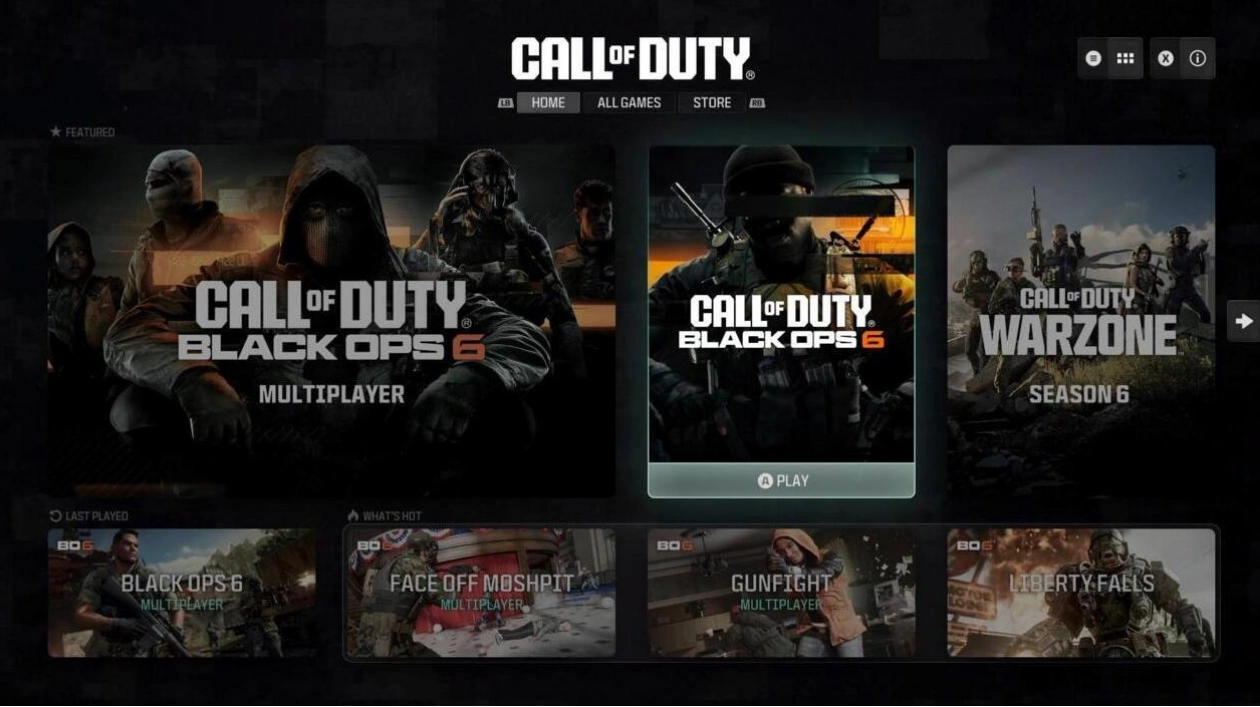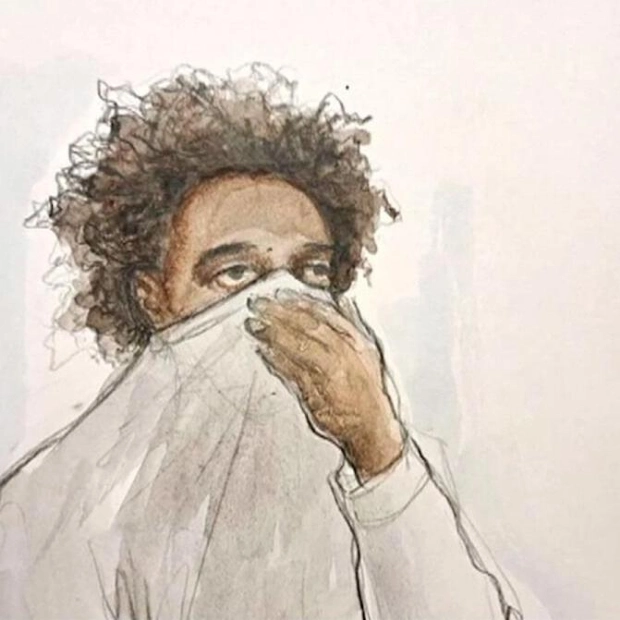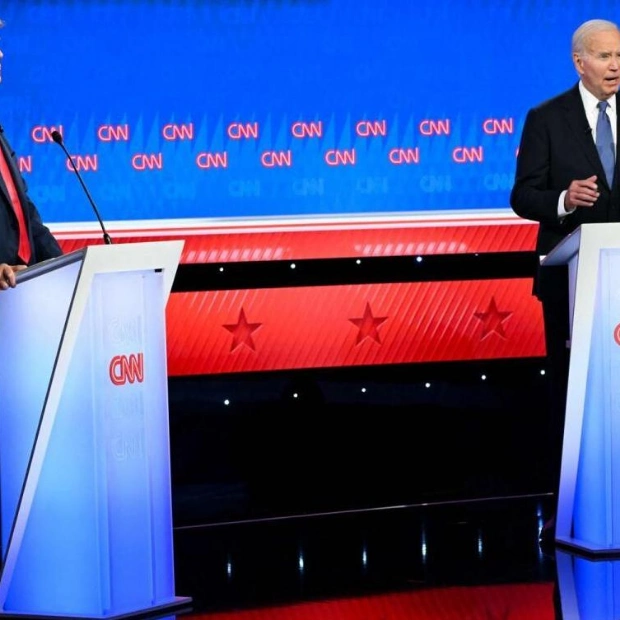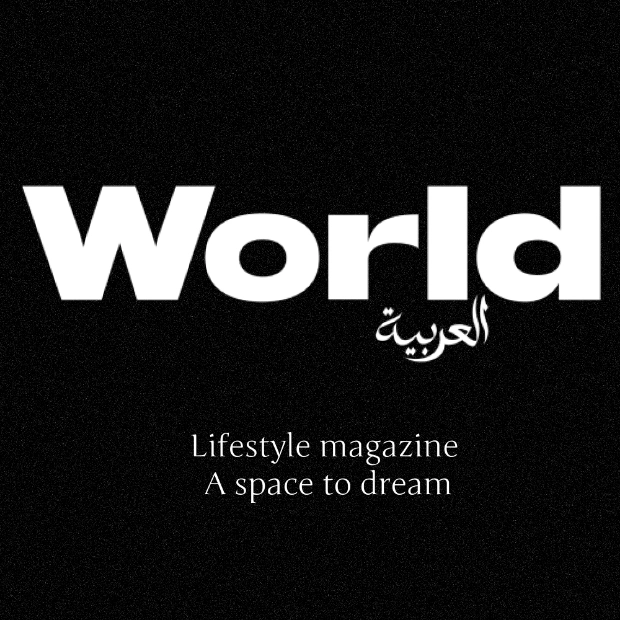Call of Duty's long-awaited user-interface overhaul is set to arrive next week. As previously announced by Activision, an update for Modern Warfare 3 and Warzone will introduce the new UI and enable preloading for Call of Duty: Black Ops 6. Here's everything you need to know about the download process and the new UI design.
The new UI update will be available for download on Monday, October 21 at 9 AM PT / 12 PM ET. Players who already have Call of Duty installed will receive the Black Ops 6 preload as an automatic update to their existing installation, similar to previous updates. Activision cautions that the download size will be larger for these players, as they will be receiving both the new UI and Black Ops 6 simultaneously.
For those who preordered Black Ops 6 but do not have Call of Duty installed, the preload can be initiated from their platform's storefront. This download will not include Warzone bundled with Black Ops 6; Warzone is now a separate and optional download. Once the download is complete, players can explore the new UI in MW3 and Warzone and will be ready to play Black Ops 6 upon its release. More details about Black Ops 6's launch times can be found here.
With the arrival of Black Ops 6, Call of Duty will occupy more space on devices if players choose to keep all their previous content installed. However, players can uninstall content within the Call of Duty interface or via their platform's install manager. Uninstalled content can be reinstalled at a later time.
Activision notes that PlayStation 5 players who do not purchase Black Ops 6 will still download Black Ops 6's multiplayer and Zombies components as part of their Call of Duty installation. This is designed to optimize the Black Ops 6 download experience for PlayStation 5's content-delivery system. Players can then choose to uninstall multiplayer and Zombies after the initial install or keep them for easy access to free trial weekends or future Black Ops 6 purchases.
PlayStation 4 players who do not purchase Black Ops 6 will still download some shared content between Black Ops 6 and Call of Duty: Warzone. The publisher states this facilitates "content optimizations that benefit all players on PlayStation 4," implying that these files cannot be deleted from PS4, unlike on PS5.
At launch, Call of Duty's new interface will feature three main hubs: Home, All Games, and Store. Each hub will display all its content on a single page, eliminating the need for scrolling. The redesigned Home tab, shown in the image above, will include only the current Call of Duty title and Warzone. This is also where players will find featured content, a "What's Hot" list for popular playlists and bundles, and a section showing the player's most recently played playlists.
Black Ops 6's launch will move Modern Warfare 3 and Modern Warfare 2 to the "All Games" hub, which will include a player's full Call of Duty library, dating back to Modern Warfare 2019. The Store hub will direct players to the full Call of Duty in-game stores accessible at the game-level UI within Black Ops 6, Warzone, and other titles.
While the initial download should offer a more streamlined and user-friendly interface, Call of Duty's UI will continue to evolve over three initial phases, which the publisher expects to "reach its full capabilities with the start of Season 1." Phase 1 will keep Modern Warfare 3 on the Home tab until Black Ops 6's launch, with players still directed to the MW3 in-game store from the Store tab. Phase 2 will move Black Ops 6 to the forefront of the Home and Store hubs, directing players based on their game installs. Phase 3 will start directing all players to the Black Ops 6 store, marking the Season 1 update with Warzone integration. This update does not yet have a date, as Activision is keeping the Season 1 start time under wraps.
Call of Duty: Black Ops 6 releases on October 25 for Xbox Series X|S, Xbox One, PlayStation 4, PlayStation 5, and PC. The game will feature a campaign, multiplayer, and Zombies. For those planning to play on PC, all PC-specific features and hardware requirements can be found here.