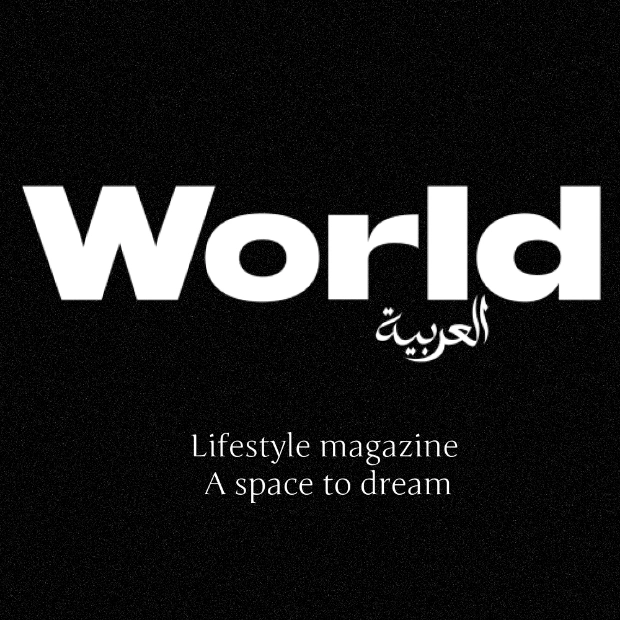Online mobile recharge is becoming increasingly popular due to its convenience and features like instant service and 24-hour availability. For residents of the UAE, this trend includes an additional benefit: the ability to easily share data and credit with friends and family. Telecom operators in the country offer a streamlined process for transferring local balance or sharing data.
Here's what you need to know about the balance transfer service offered by telecom operators: If you're using a du postpaid or prepaid SIM card, you can transfer balance to any other du user by dialing *121* on your phone, adding the recipient's mobile number, entering the amount you wish to send, and tapping #. For example, to send Dh50 to mobile number 050 123 4567, you would send the command *121*0501234567*50#.
Similarly, you can also transfer credit by dialing *121#, entering the mobile number you wish to send credit to, entering the amount, and tapping #. If you want to transfer Dh20 to mobile number 050 123 4567, you would send the command *121#0512345678*20#. You will then receive a text message from du to confirm the transfer.
Sending balance from your du SIM card to family and friends using an e& SIM card is also possible. Simply dial *121* on your mobile phone, add the e& number you wish to transfer balance to, specify the amount you wish to transfer, and put a #. For example, to send Dh50 to a friend whose number is 0501234567, you would dial *121*0501234567*50# and tap the call button to initiate the transfer.
du also offers a 'Family Circle' data sharing bundle that allows you to share data with members of the same plan. Transferring credit from your e& account to another phone number is quick and easy by typing *100* on your phone, entering the mobile number you wish to send credit to, specifying the amount you wish to send, and pressing #. For example, to transfer Dh10 to mobile number 050 123 4567, you would send the command *100*0501234567*13#.
You can also share data by dialing #100*recipient's phone number*data in MB#. For example, to send 1GB data, dial #100*0501234567*1000#. Similarly, you can share mobile data through the e& app by tapping 'Home', choosing 'More/Edit', selecting 'Send data', entering the amount of data you wish to send, and tapping 'Continue' and 'Send'.
Virgin Mobile allows you to share credit with anyone in your contact list who has an active Virgin Mobile number by logging into the Virgin Mobile app, tapping the 'Payments' icon, choosing 'Make a Balance Transfer', entering the amount you wish to send, and confirming with your password. You can also share data with Virgin Mobile users by tapping 'Share data' on the sidebar, choosing the amount of data you’d like to share, and hitting 'Share GB'.