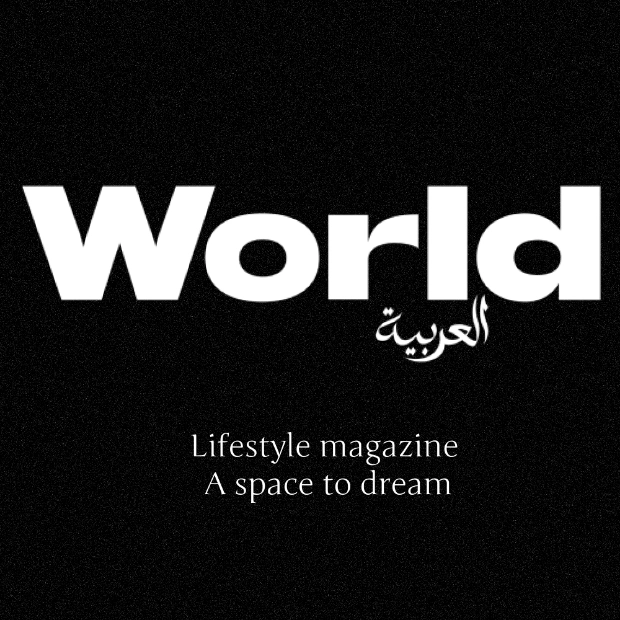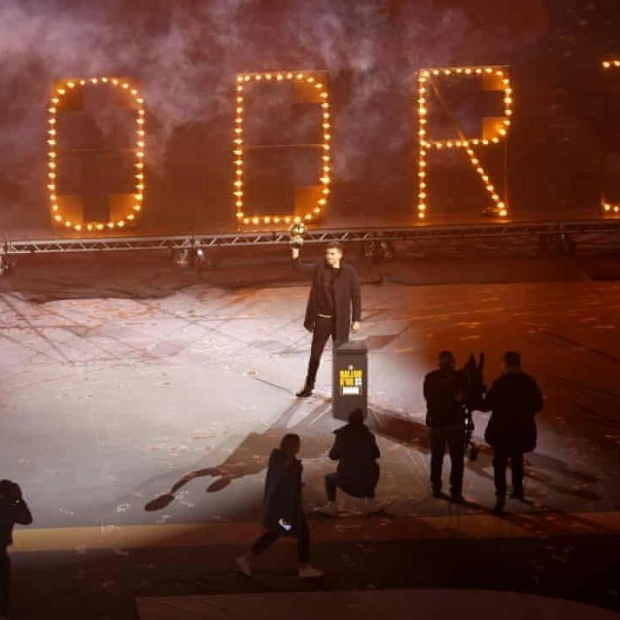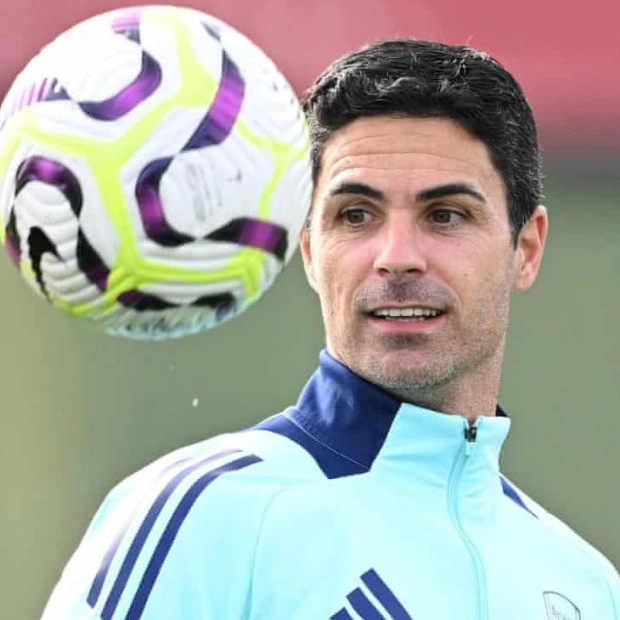If you've chosen to dive into Path of Exile 2 on PC, you'll find a variety of customization options available right from the start. From the settings menu, you can adjust your graphics settings, input devices, and the configurations for your selected input device, among other general options. Although Path of Exile 2 doesn't offer an extensive array of settings in any menu, it's still advisable to review each menu to tailor your gaming experience to perfection. Our guide below provides recommendations for the optimal PC settings in Path of Exile 2.
When it comes to tweaking your graphics settings, it's crucial to consider the hardware your PC is equipped with. This will dictate the values you should set to ensure optimal in-game performance. However, Path of Exile 2 is not particularly demanding on modern PC components. The recommended system requirements only call for a CPU and GPU that are several generations old. Nonetheless, if you're using an older system or experiencing difficulty maintaining a frame rate that matches your monitor's refresh rate, you may want to adjust your graphics settings as suggested in our guide: Naturally, some of these settings should be modified based on your personal experience and overall performance. If you're struggling to maintain your desired frame rate, consider lowering the Texture Quality and Texture Filtering to their minimum values. This might make the game appear less sharp and slightly blurred, but it's preferable to a low frame rate.
Additionally, it's important to select the appropriate Upscale Mode for your hardware. Choosing the right upscaling mode can significantly boost your frame rate without compromising much in terms of visual quality. Another key setting to review is the 'Input' menu. Here, you can switch between three different input methods: These primarily determine how you navigate in Path of Exile 2. If you opt for keyboard and mouse, you'll control your character's movement by clicking or holding your mouse on the screen. However, most of your abilities and actions will require keyboard input (unless you have a mouse with numerous buttons).
Conversely, the WASD option allows you to move using the conventional PC movement keys. This is somewhat unconventional for an ARPG like Path of Exile 2, but it might be more comfortable for players accustomed to traditional RPGs or shooters. Selecting the WASD input means that most of your skill abilities will be executed using your mouse, but there are still actions that require keyboard input in addition to the WASD keys.
Lastly, Path of Exile 2 is fully compatible with controllers. The game supports a limited number of controllers, including: You can use these controllers wired or wirelessly, and the experience is fully integrated. The controller input features its own HUD in Path of Exile 2, which is quite distinct from the HUDs associated with the other two input methods. Additionally, every button on a controller is utilized, and the keybindings are intuitive. Of course, you can always customize what buttons perform which skills or actions by adjusting your in-game action bar.
Each input method has its pros and cons, but if you're seeking the most streamlined experience, keyboard and mouse is generally the best choice. It's the primary input method for most ARPGs on the market and aligns well with the preferences of the majority of players. However, in Path of Exile 2, it's ultimately about choosing the input method that feels most comfortable to you.
Source link: https://www.gamespot.com