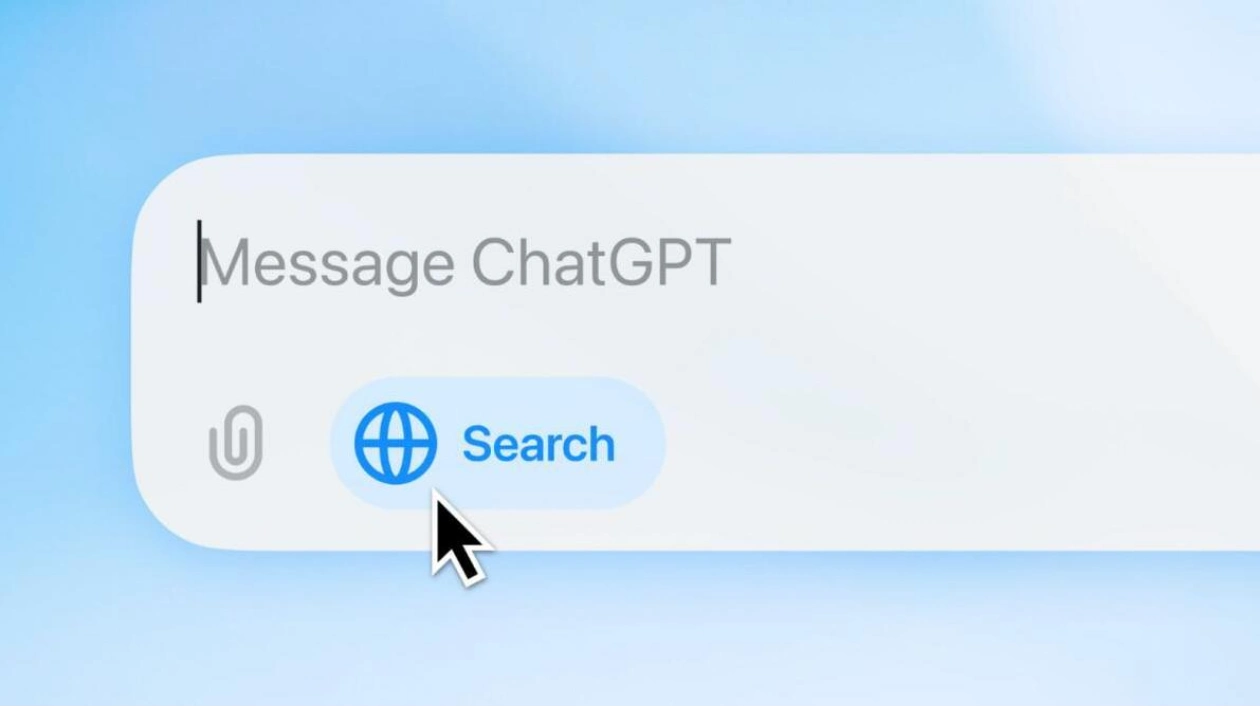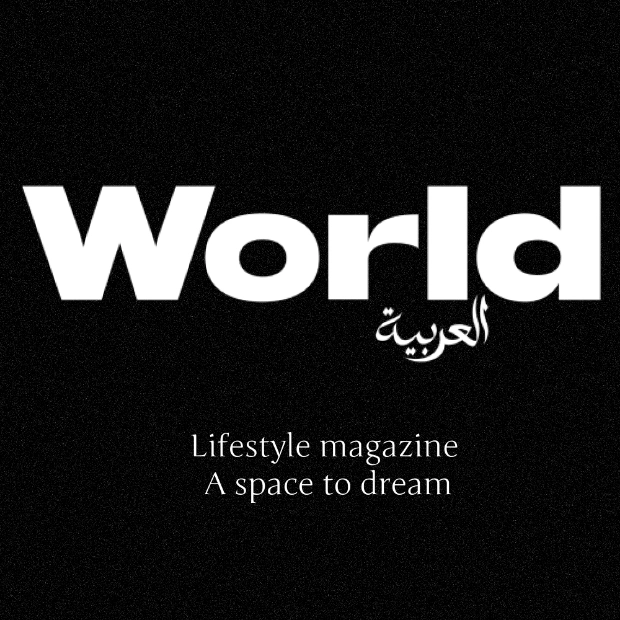This week, OpenAI introduced ChatGPT Search, providing a fresh and comprehensive search experience that’s challenging Google’s dominance. It’s crucial to mention that this feature is not universally accessible; currently, only ChatGPT Plus subscribers have access. Transitioning your default search engine from Google to ChatGPT isn’t seamless across all browsers. While some, like Chrome, allow for a straightforward switch, others, such as Safari and Firefox, present more obstacles. Here’s a detailed guide on how to set up ChatGPT Search as your default or as a shortcut in various popular desktop browsers.
Switching from Google to ChatGPT Search in Chrome is relatively simple for Chrome users, thanks to OpenAI’s dedicated ChatGPT Search extension. Once installed, this extension automatically sets ChatGPT as the default search engine. Here’s how to add ChatGPT Search as a shortcut in Chrome without making it your default:
1. Open Chrome Settings.
2. In the left-hand menu, select Search Engine.
3. Click Manage search engines and site search.
4. Under Site Search, click Add.
5. Name it “ChatGPT” (without quotes).
6. Choose a shortcut, such as “@chatgpt”.
7. Enter the URL as https://chatgpt.com/?q=%s, then click Add.
Now, whenever you wish to use ChatGPT Search, simply type “@chatgpt” followed by your query in the address bar (e.g., “@chatgpt today’s weather in Chicago”), press the space bar, and your search will be handled by ChatGPT.
Apple’s Safari browser does allow for some customization of default search engines, but it’s currently restricted to five predefined providers, none of which include ChatGPT. Unfortunately, Safari also doesn’t support ChatGPT in its Quick Website Search feature, which enables you to search specific sites from the address bar without visiting them directly. Until OpenAI releases more compatibility tools for Safari, users might need to resort to workarounds, such as setting up a dedicated bookmark for ChatGPT Search or using the ChatGPT site directly.
Firefox offers flexibility in selecting a default search engine, but as of now, OpenAI hasn’t developed an official extension for Firefox. This means Firefox users are also somewhat restricted in making ChatGPT Search their primary search engine. As an alternative, Firefox users can use a bookmarklet or set up a manual shortcut by configuring a custom search shortcut in their Settings. Once OpenAI releases a dedicated extension for Firefox, users will be able to make the switch with a few clicks.
ChatGPT Search is a newly launched feature from OpenAI that enhances traditional web search with AI-driven insights and more conversational, in-depth responses. Exclusive to ChatGPT Plus subscribers at present, ChatGPT Search allows users to access rich and relevant information directly through the ChatGPT interface, often producing results that feel more thorough and context-aware than standard search engines.
Source link: https://www.khaleejtimes.com