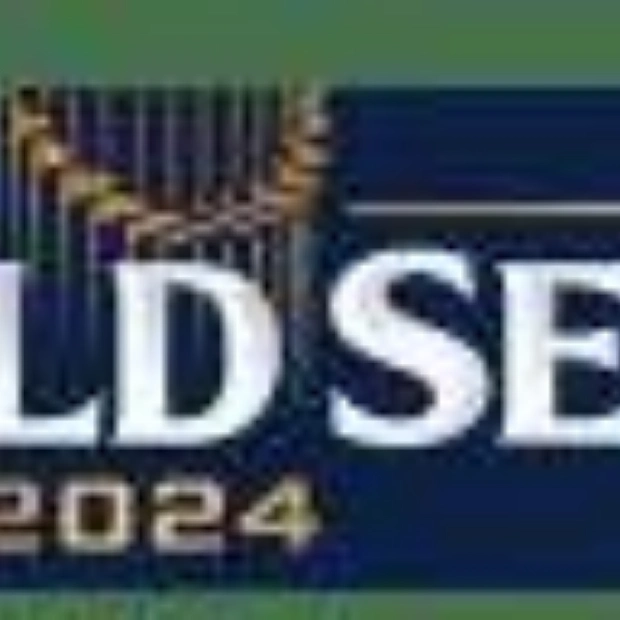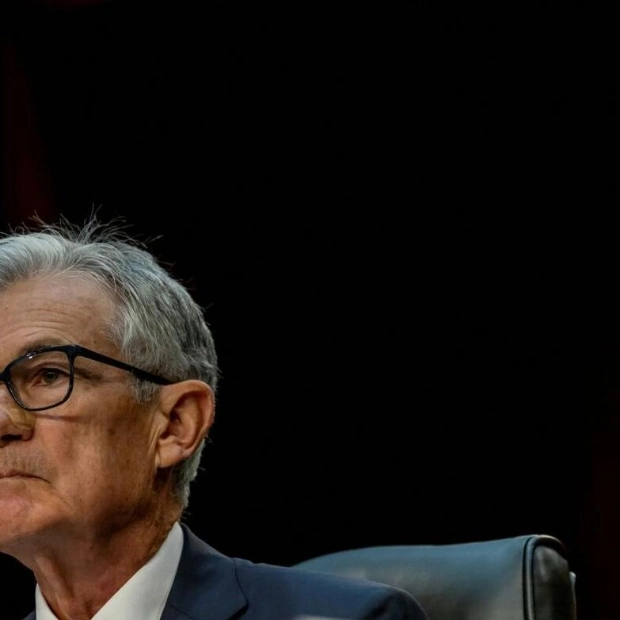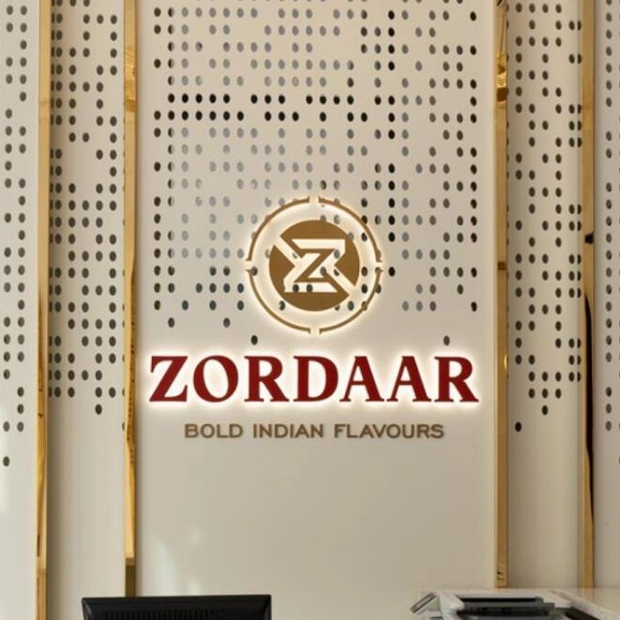Path of Exile 2 offers a three-act campaign experience in early access, complemented by a plethora of endgame content. Players can embark on the story solo, relying solely on their skills, or as part of a six-player party. The game supports up to five additional players joining your journey, with the flexibility to form parties of any size up to that limit. While the idea of teaming up with friends and tackling Path of Exile 2 together sounds enticing, the process of setting up such a party can be intricate. Here’s a comprehensive guide on how to add friends and create parties in Path of Exile 2.
Adding friends in Path of Exile 2 is straightforward, requiring only their username and tag number. As detailed in a previous guide, Path of Exile 2 supports full cross-play, allowing you to add friends regardless of their platform. To add a friend, navigate to the Social tab (J by default on keyboard) and select the 'Friends' tab. Enter your friend's username and the number following the '#' in the 'Friend Invite' box. Upon correctly entering the details, press 'Send,' and your friend will receive the request in their Social tab. Alternatively, you can manage your friend requests within the Social tab under the 'Invitations Received' section. This section also displays all your online and offline friends.
Note that the Social tab's appearance varies between keyboard/mouse and controller setups, but the functionality remains consistent. If you're part of a Guild, you can access the 'Guild' section from the Social menu to view online Guild members, send private messages, and invite them to your party. If you're not yet in a Guild, this is where you can join one or view Guild invites.
Once you've added friends, the next step is forming a party. All party-related functions are managed through the Social menu. If you encounter any issues, this is the first place to check for requests, invites, or your friends list. Additionally, Path of Exile 2 supports couch co-op, allowing two players to play from the same system using two controllers. Each player needs a separate character, and the game does not support this mode with two keyboards and mice. With both controllers connected, navigate to the character selection screen, adjust the input settings to 'Controller,' and each player can then create or select a character. The screen will split, enabling both players to enjoy the game simultaneously.
While Path of Exile 2 boasts full cross-play compatibility across PS5, Xbox, and PC, some players may prefer to interact only with players from their specific platform. Currently, there is no in-game option to disable cross-play. However, console players (Xbox Series X|S or PS5) can disable cross-play system-wide through their console's 'Account and Network' settings. PC players do not have this option within Path of Exile 2.
Source link: https://www.gamespot.com